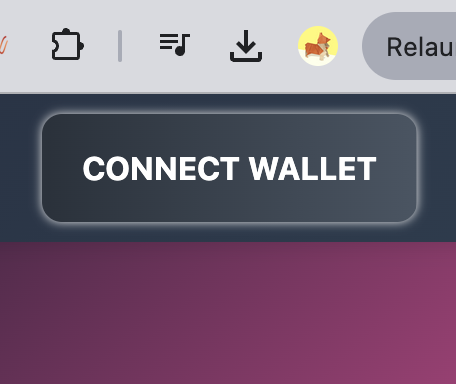
1.Connect your wallet
Make sure you have the Phantom wallet installed.
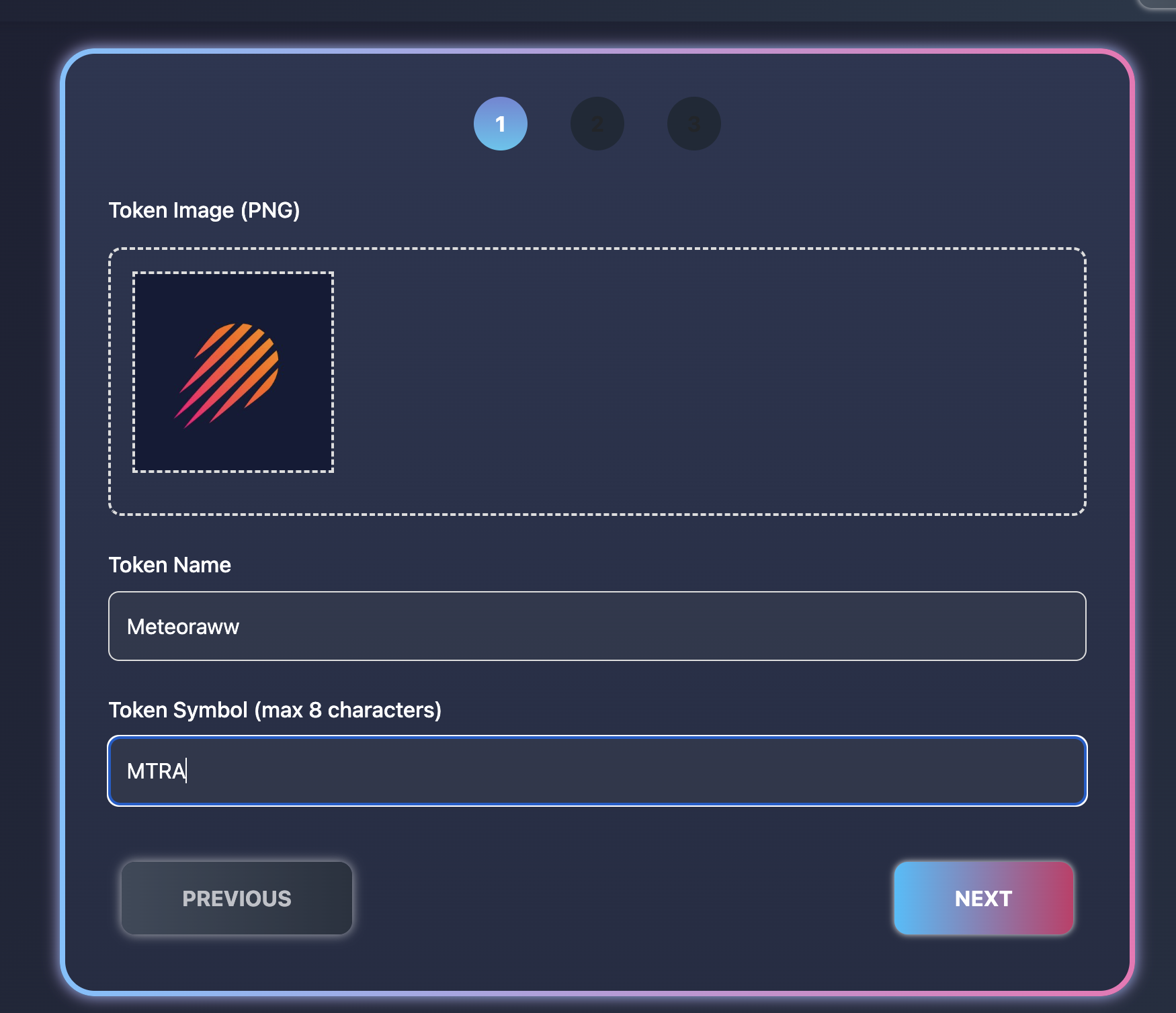
2.Upload your token image
(PNG format), name, and symbol.
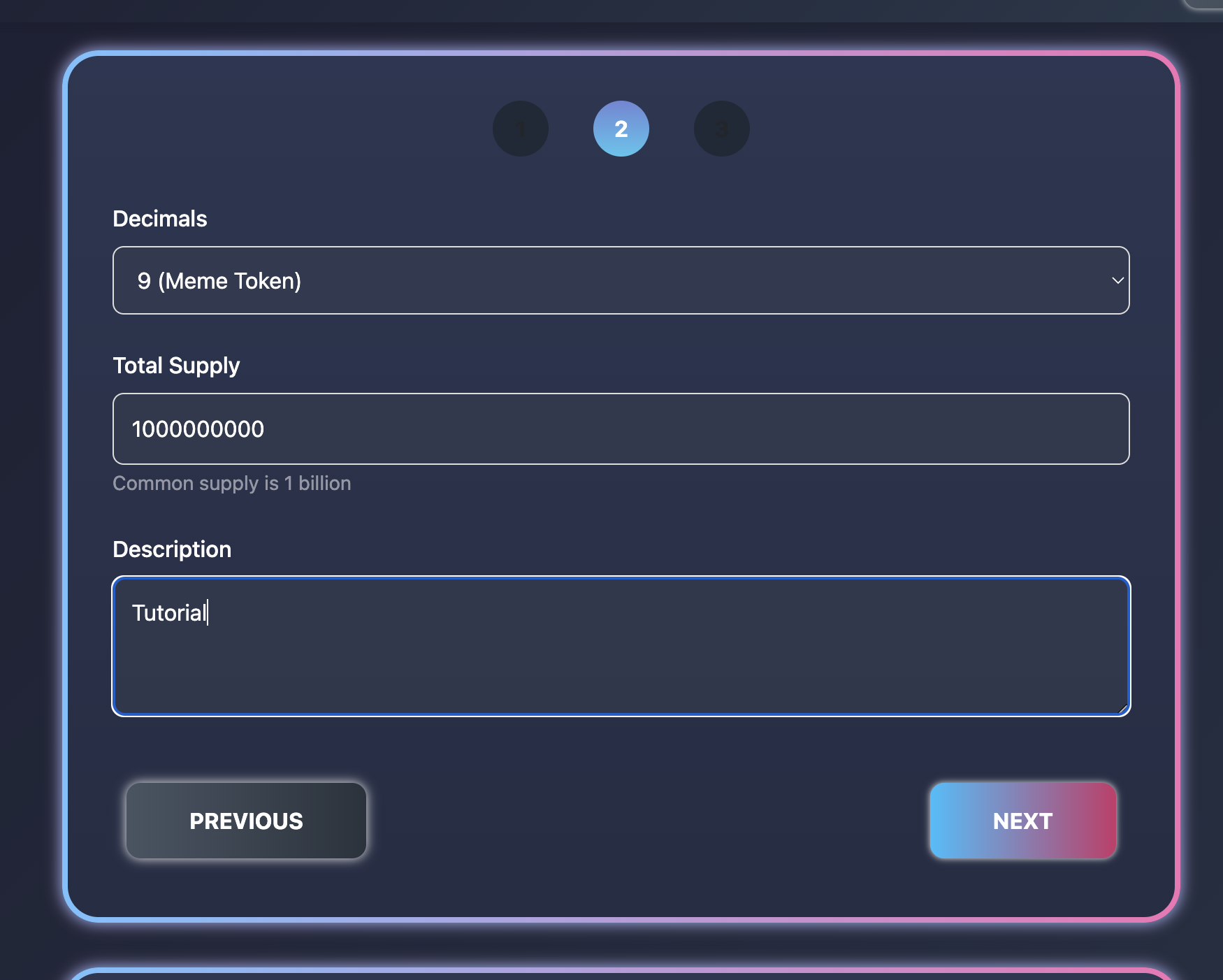
3.Decimal, Total Supply
You can choose 9 decimals for meme or 6 for utility.
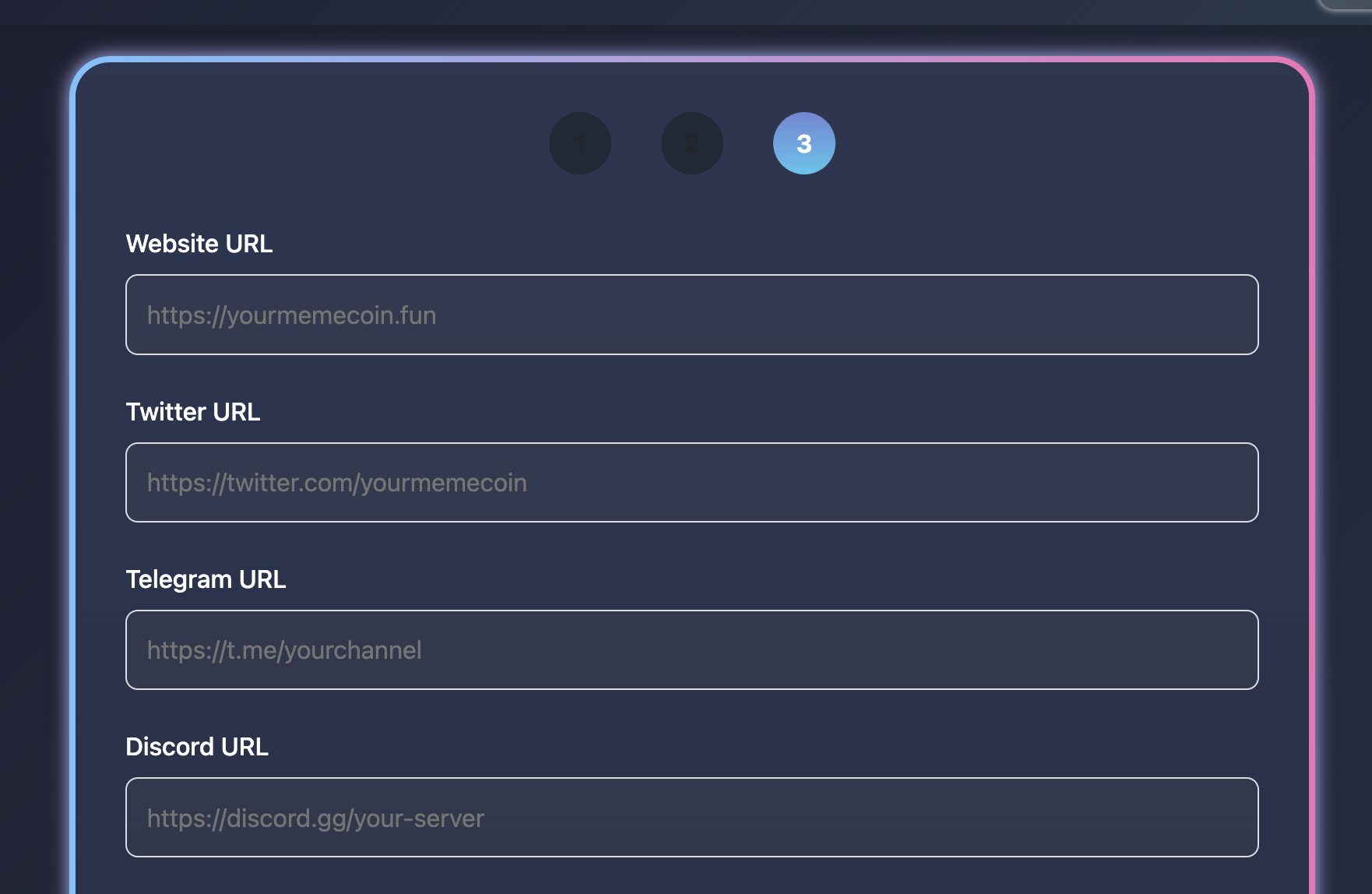
4.Social Media
Fill in your token's social media (optional).
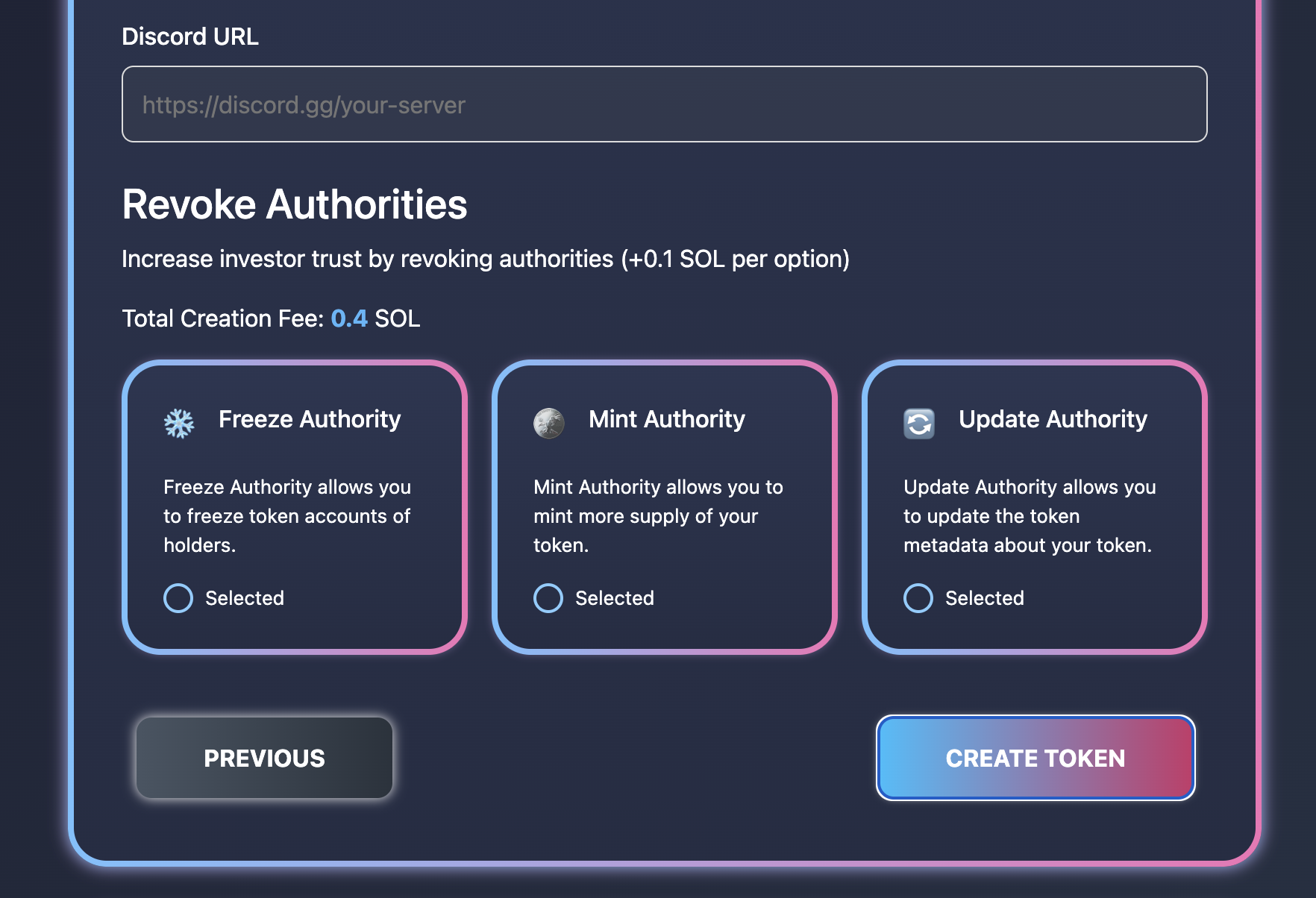
5.Revoke Authority
you can use all three or select the ones you need. If you don't want to use them, just click to unselect.
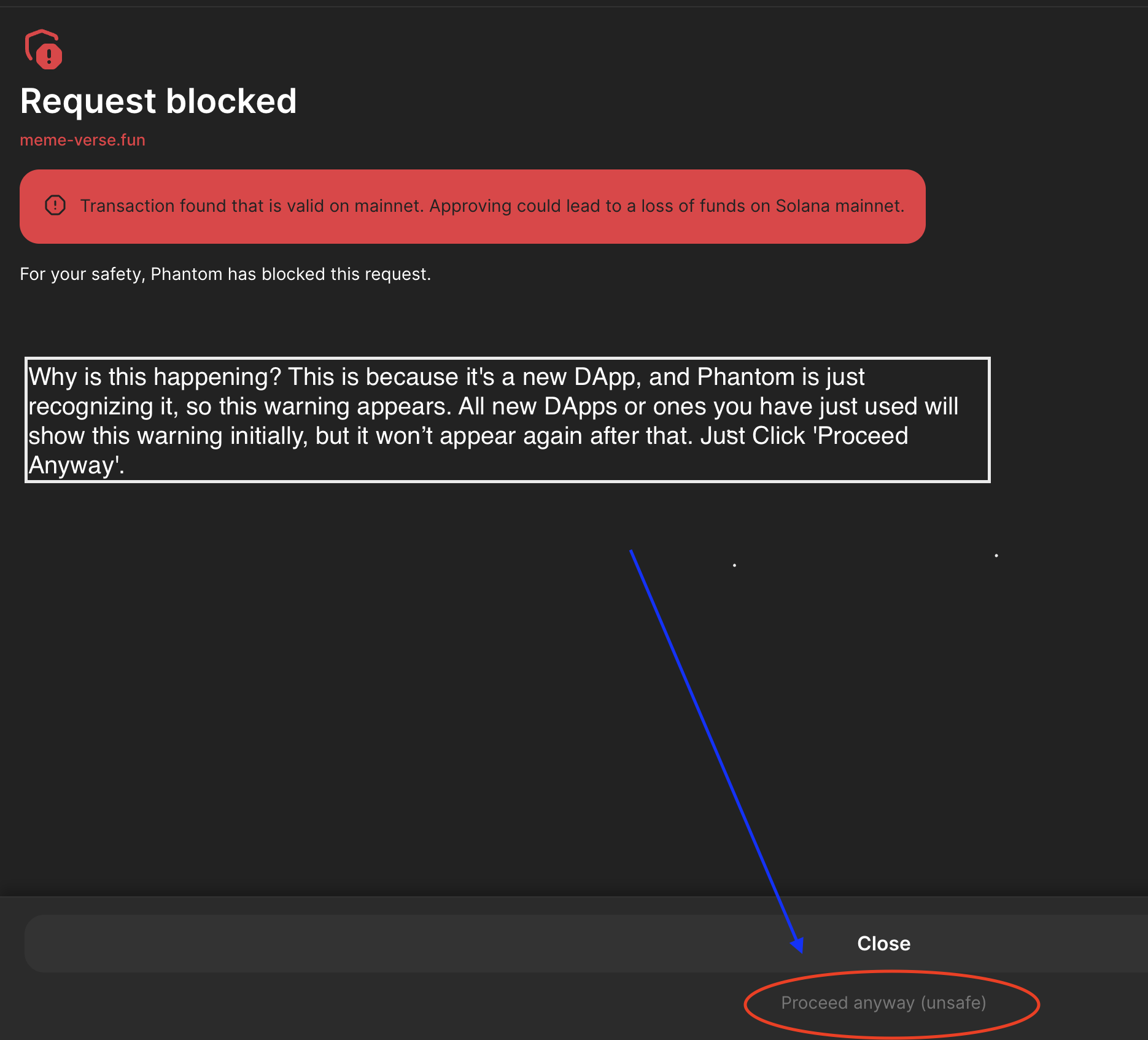
6.why this is happening?
This is because it's a new DApp, and Phantom is just recognizing it, so this warning appears. All new DApps or ones you have just used will show this warning initially, but it wont appear again after that. Click 'Proceed Anyway
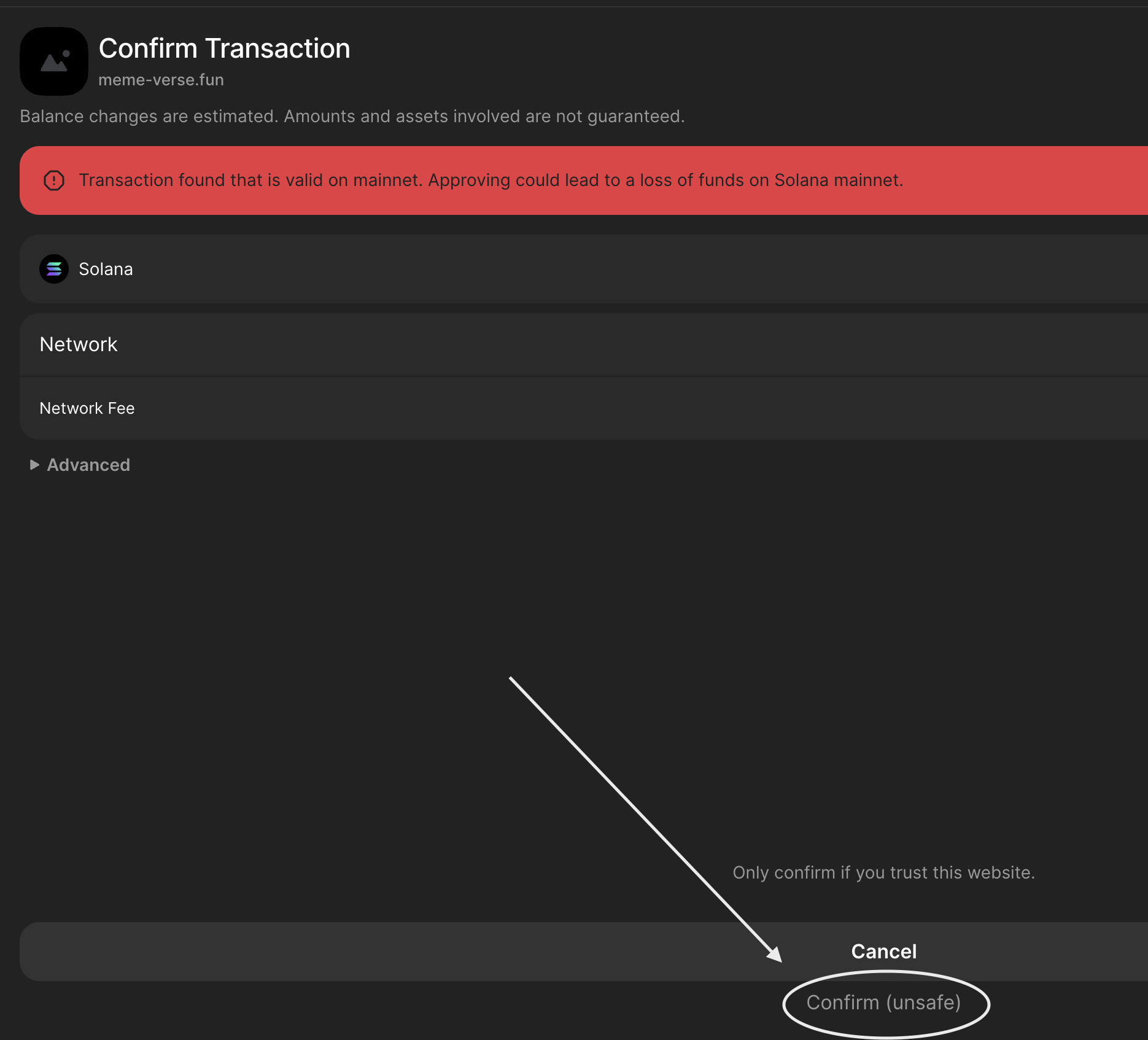
7.Click Confirm
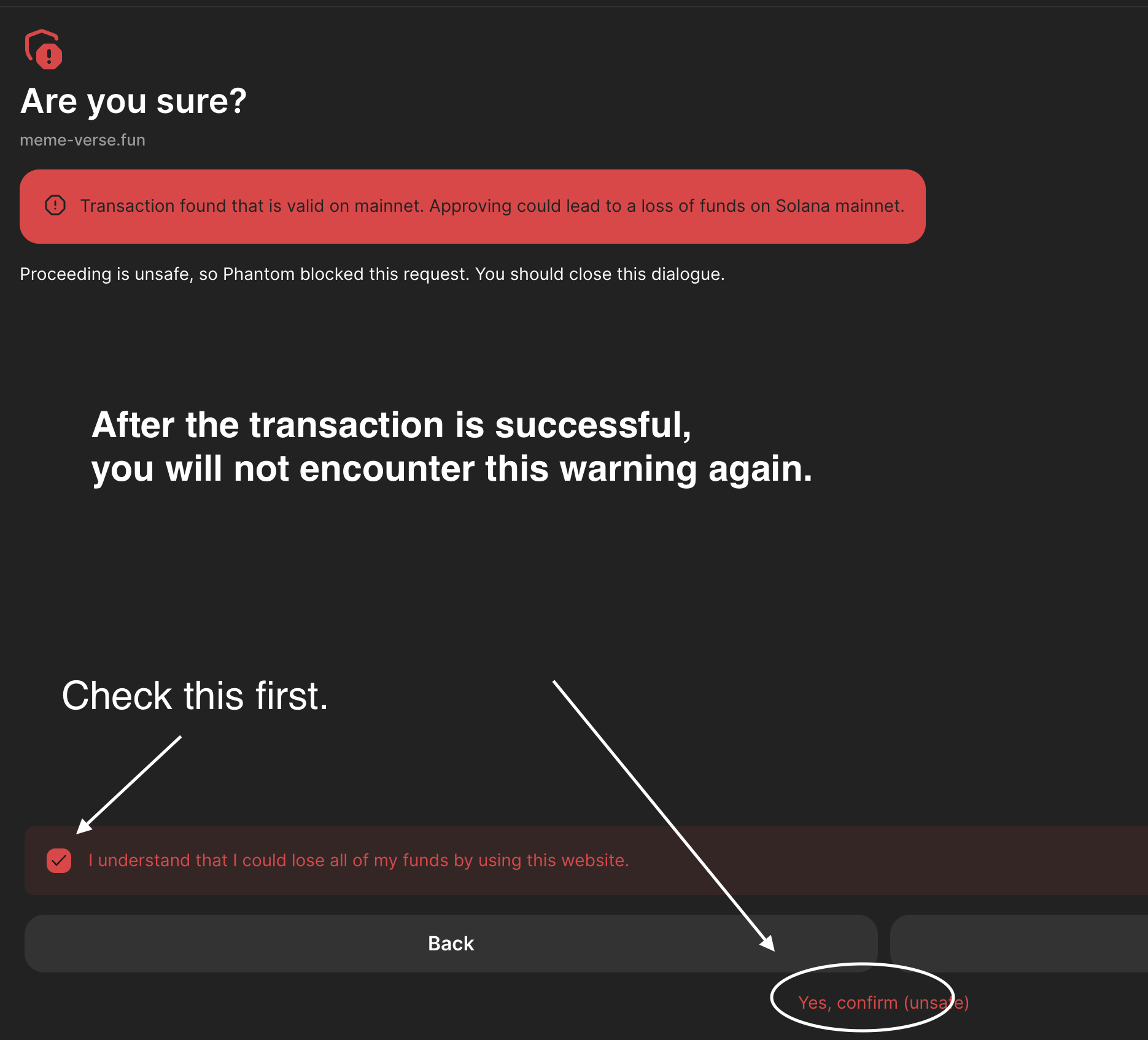
8.Last Step
Check I understand and yes, confirm